One of the problems that users are experiencing with Windows 10 affects the audio card of PCs running the operating system, with a significant number of upgraders complaining that there's no sound after deploying it or after installing updates.
We've experienced pretty much the same problem here at Softpedia, as sound stopped working on a couple of Windows 10 PCs after installing the cumulative updates that Microsoft released in the last couple of months.
Every time, we managed to fix the issue by rolling back drivers, so it seems that it's all caused by the audio software that Microsoft uses for your card. Every time a new OS update is installed, drivers are updated too, so you get the same version that the company delivered in the first place.
How to fix the problems
In a post on Microsoft Community, a company support engineer linked to an easy-to-use workaround that might come in very handy to those who are struggling to fix audio issues in Windows 10.
The workaround, which you can find in the box after the jump, involves uninstalling the audio card from your PC and removing the generic drivers. After rebooting the system, Windows 10 should attempt to reinstall the drivers and look for a new version online.
Additionally, you can also check the audio card manufacturer's website and download the latest drivers for your hardware. Then, you can point Windows 10 to the updated software and thus make sure that no generic drivers are being used (you should check twice that your manufacturer already optimized its files for the new OS).
If that doesn't work, you might want to contact Microsoft support and let them do the hard work for you. But in most of the cases, removing the sound card and reinstalling it should do the trick.
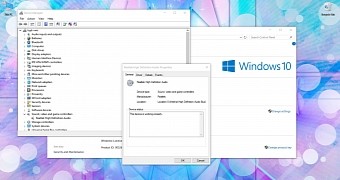
 14 DAY TRIAL //
14 DAY TRIAL // 