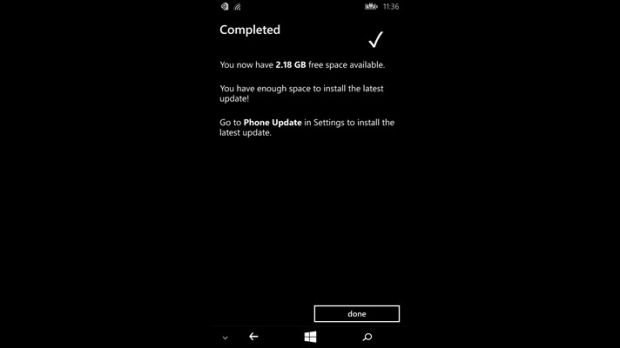Windows 10 Mobile is expected to arrive in about a month, and Microsoft wants to offer it as a free upgrade to everyone with a Windows Phone device, so it's critical to make sure that this upgrade is performed smoothly and without coming across any issue.
One of the key factors of a smooth upgrade is the available disk space, and Microsoft enthusiasts probably know that, in the last few weeks, evidence that the company might not offer the free upgrade to devices with only 4 GB of storage space has reached the web.
That's not entirely true, however, as the upgrade will be offered to everyone as long as there's an SD card plugged.
An app released today by Microsoft tries to make the most of this SD card in order to move files that are stored in the phone's memory to free up space for Windows 10 Mobile.
Enter UpdateAdvisor
This little app called UpdateAdvisor checks for updates on any Windows Phone and verifies if there's enough space to install them. If there's not, the app can help you move files, such as music, pictures, and videos, to an SD or OneDrive in order to make room for the update.
“It connects to the network to check for new updates, then helps you free up space for updates by recommending files that you can move to an SD card or OneDrive to make room for the update. After the update is completed, you can move the files back to your phone,” Microsoft explains.
Basically, users are provided with three different options: move files to an SD card, transfer them to OneDrive, or delete them completely.
Windows 10 Mobile is expected to launch in October, and this app is living proof that we're getting very close to the debut of the OS. Microsoft is expected to ship several new Windows 10 Mobile preview builds in the remaining weeks in order to address any bugs and performance issues that might be found.

 14 DAY TRIAL //
14 DAY TRIAL //