In addition to the security updates that Microsoft rolled out this Patch Tuesday, the company has also released a handful of non-security updates that bring new functionality on Windows computers.
But what’s more worrying for some Windows 7 and 8.1 users is that the company has re-released the mystery KB3123862 update that seems to be pushing harder for the Windows 10 upgrade on these computers.
As we told you last week, when the KB3123862 patch first showed up, Microsoft says only little about the update, which could make some people worry that it’s related to the way the Windows 10 upgrade might be pushed to their PCs.
Improved upgrade experience for Windows 7 and 8.1 PCs
And undoubtedly, this update is related to the Windows 10 upgrade experience, but it’s not yet known in what way. Microsoft only claims that this “update adds capabilities to some computers that lets users easily learn about Windows 10 or start an upgrade to Windows 10,” so it’s hard to tell what changes it could make to your PC.
And on this month’s Patch Tuesday (February 10), the company re-released the update, and as you can see in the screenshot included in the article, it’s already at version 3.0.
What this means is yet to be determined because nobody knows for sure what are the updates that Microsoft implemented with this new version, but if you just want to stick with Windows 7 or 8.1 for now, it might be a good idea to hide this update and avoid installing it until more information surfaces.
The Windows 10 upgrade will continue to be available for these users completely free of charge until July 29, 2016, so there’s still enough time to install it if you wish to delay the move a little bit longer. Hiding the update can be done from Windows Update > right-click on the KB3123862 patch > Hide update.
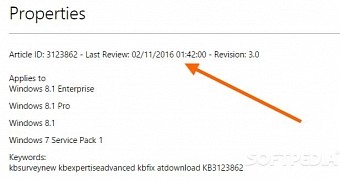
 14 DAY TRIAL //
14 DAY TRIAL //