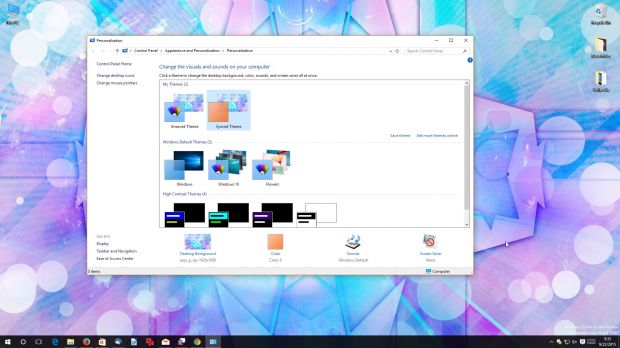It’s no secret that Microsoft plans to kill the desktop Control Panel at some point in the future and move all options in the new Settings screen, and with Windows 10 build 10547, the company has taken another step towards this goal.
This new build, which is exclusively available to users enrolled in the fast ring of the Windows Insider program, comes with a tweaked Personalization screen that gets users to Settings when clicking most of the options.
Most parts of the classic Control Panel have already been moved to Settings, but before the transition is complete, Microsoft still has a number of changes to make.
Previously, in the Personalization screen, whenever you clicked the desktop background and the colors, you were provided with the old options available in Control Panel. Starting with build 10547, when you click desktop backgrounds or colors, you are redirected to the new menus introduced in Settings.
Both sounds and screensaver menus are yet to be updated and still display the desktop options.
The death of the Control Panel
Microsoft’s plan to get rid of the classic Control Panel is part of the Windows 10 makeover, as the new operating system is supposed to offer similar look and features across all devices.
The Settings screen comes with just that on both PCs and smartphones, which makes the transition from one device to another faster and easier. The same features are available everywhere, so the classic Control Panel makes little sense right now.
And yet, there still are a number of features that need to be moved before getting rid of the Control Panel completely, so expect this to happen sometime in the next few months. A major update for Windows 10 is projected to go live in October or November and that could be the right moment for this to happen.

 14 DAY TRIAL //
14 DAY TRIAL //