The Start menu is back in Windows 10, but not as Windows 7 users knew it, so it’s no surprise that Microsoft’s feedback channels are full of suggestions pointing to ways to improve this feature.
One of the most-requested options for the Windows 10 Start menu concerns the number of live tiles columns, as for some odd reason, Microsoft is currently restricting users to just three. That’s right, at this point, users can only set three different columns of live tiles, and if you resize the Start menu, it always uses a multiple of three, so you can use increase it to six, nine, twelve and so on live tiles.
Microsoft’s testing new features in preview builds
But starting with build 10547, Microsoft finally changed this and made it possible for users to configure a fourth column as well.
“The default for tile groups on Start is to have 3 columns of medium sized tiles, but we heard feedback from many Insiders who wanted the ability to have a 4th column as well, so they could have two wide or large sized tiles side by side in a group,” Microsoft explains.
By default, this build uses the same 3-column layout, so you have to go to Settings > Personalization > Start and enable the option that reads “Show more tiles.”
Right now, the Start menu only supports a maximum of 512 tiles, but Microsoft has increased this limit to 2,048 because why not? It’s hard to imagine a Start menu with so many tiles, but it turns out that many users actually want this, so Microsoft made it possible in this build to use more tiles.
For the moment, all these features are only part of the Windows Insider preview builds, but if everything goes as planned, they should be included in the public Windows 10 build in the coming months.
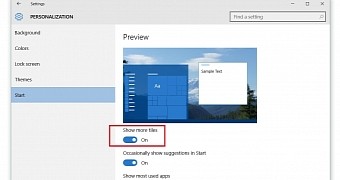
 14 DAY TRIAL //
14 DAY TRIAL //