Windows 10 November Update is the first major patch for the new operating system that brings not only fixes and improvements but also plenty of new features and options, so Microsoft recommends everyone to install it as soon as possible.
Unfortunately, installing it on a number of PCs is pretty much impossible because of the bugs that come with the update, with plenty of users now complaining of various problems experienced during the process.
Known issues
First of all, there’s the issue that causes the install to freeze at 44 percent, with Microsoft advising users to remove microSD cards from their devices and then try again. And yet, this doesn’t work for many users.
“My computer (Acer Iconia W510) was getting stuck at 44% of Windows 10, 1511 installation when microSD card was inserted as well. However, even if I removed the card and waited for about half an hour, the installation didn't go further. I had to turn off and on the computer to let rollback system worked,” one user whose computer got impacted by the problem explained.
Then, there are the users who are seeing pretty much the same problem, even though their devices do not have a microSD card.
“I have the 44% bug- but with a difference. I do not have an SD card in the system that fails and initially I was not using a USB stick for the install. I then tried a 4GB USB stick and the result was the same, but when I tried to use a 32GB USB stick for the upgrade the install froze at 55% not at 44%. The computer has an internal 240GB SSD with the OS on it- it has 104GB free- together with a 3TB hard drive with 2TB free,” another user said.
In some cases, Windows 10 users claim that the November Update doesn’t show up on their PCs, no matter how long they wait.
For the moment, the only way to install November Update if it doesn’t show up in Windows Update is to use the Media Creation Tool to force the install process, but Microsoft recommends everyone to wait in order to avoid any potential problem that might arise.
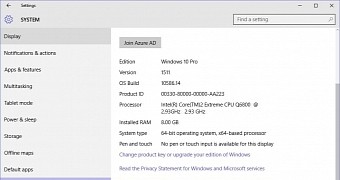
 14 DAY TRIAL //
14 DAY TRIAL //