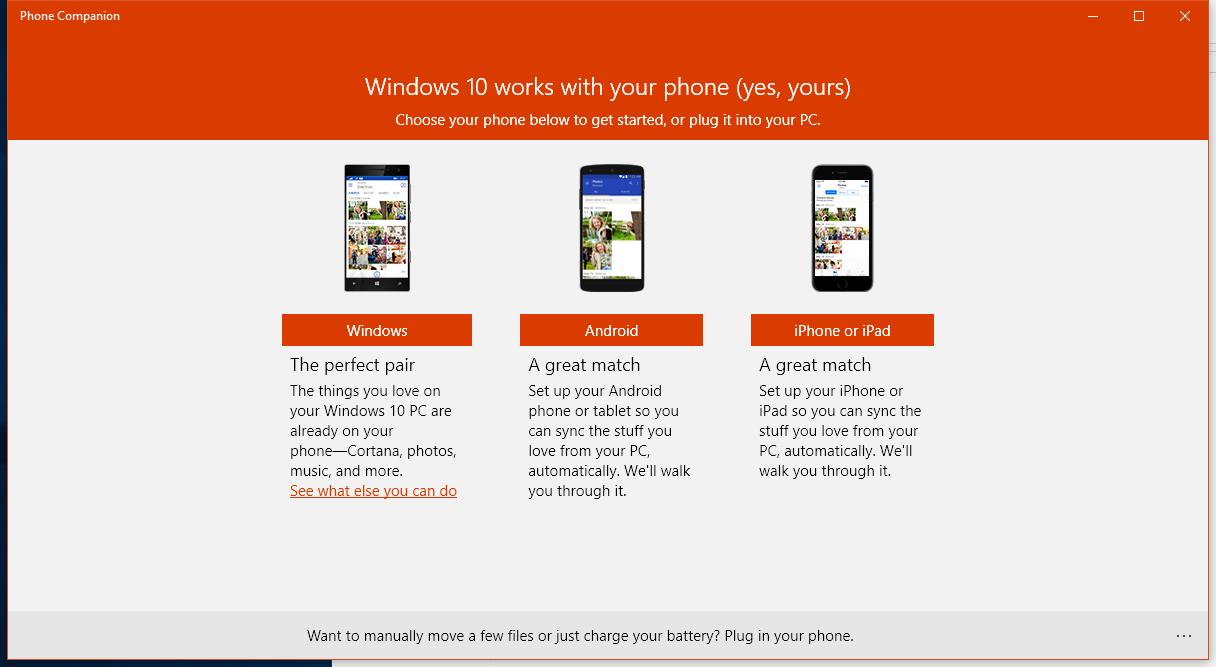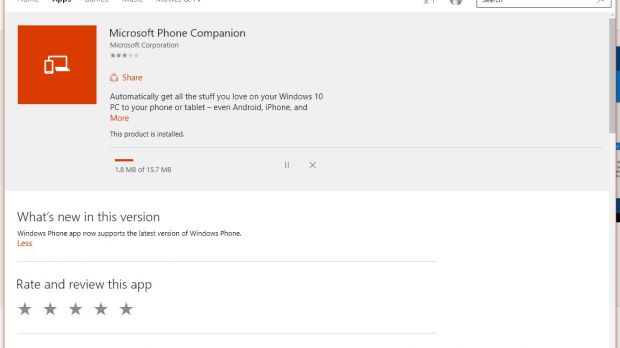Microsoft introduced the new Phone Companion app in Windows 10 to enable users of any phone platform to connect their devices to PCs or laptops running the new operating system and thus get easy access to its services, such as OneDrive and OneNote.
The app is already available in the existing preview builds of Windows 10, and today it has received an update that makes it fully compatible with the latest Windows Phone version and brings support for more models running Microsoft’s smartphone platform.
As is the case with all Windows 10 apps that come pre-installed, the new version can be found in the store, so make sure you get the update right away if you want to use the Phone Companion app with your Windows Phone device.
Seamless setup for Windows Phone users
The new Phone Companion app works with Windows Phone, Android, and iOS devices, but the best experience is clearly offered if you own a device powered by Redmond’s smartphone platform.
Setting up a device running Windows Phone is the most straightforward thing you can do after plugging in your handset to the PC, as Microsoft made the whole process fully automatic. For Android and iOS users, on the other hand, some extra steps will be required because you need to configure the devices to work with the app and choose what to sync and what not.
“The Phone Companion app will help you set things up so you never need to plug your phone or tablet into your PC again. Your music, photos, Word documents and Cortana reminders will be with you, whether you’re at your desk or out and about,” Microsoft says.
Expect more updates for the app to arrive before Windows 10 hits the market on July 29 and shortly after that, as the Phone Companion app plays a key role in Microsoft’s attempt to expand in the mobile business.
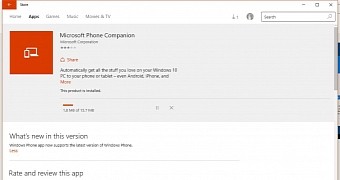
 14 DAY TRIAL //
14 DAY TRIAL //