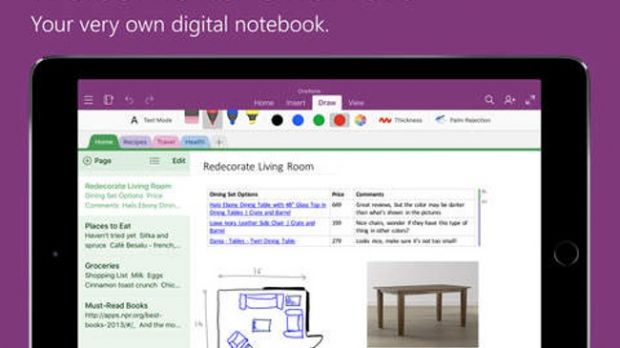One of the most popular Microsoft applications for iOS devices, OneNote has just received a major update that brings lots of the new features and improvements.
Those who are using OneNote on their iPads on a daily basis will be pleased to know that Microsoft has added support for Pencil by Fifty Three.
According to developers, the new feature should bring “the power and precision of its eponymous analogue counterpart to OneNote's unapologetically digital canvas.”
Apart from Pencil support, the update also adds some keyboard shortcuts on iPad. This should make using OneNote more familiar, comfortable, and accurate.
Also, with the latest version of OneNote for iOS, users will be able to insert files from OneDrive for Business (Work/School) into their OneNote pages with the OneDrive application.
Older features make a comeback
Furthermore, OneNote users might have noticed that they can keep scrolling to infinity below their list of pages but while this could go as fun, it's not exactly functional, which is why this feature has been limited.
But that's not all, as Microsoft also improved the zoom on camera feature, which was skipped in the previous version of the application.
In fact, developers admit the issue in the new version's changelog, “we reworked the document/whiteboard camera view and forgot to put the zoom back in.”
Last but not least, Microsoft has announced that it has made some improvements to its share extension so that it gets updated as soon as users add a section.
Many users probably remember that there was an issue with Share Extension with Split View on iPad, but the new version of OneNote promises to fix this problem.
You can now download OneNote for iOS for free via App Store. The application should be fully compatible with all devices running iOS 8.0 or later.

 14 DAY TRIAL //
14 DAY TRIAL //