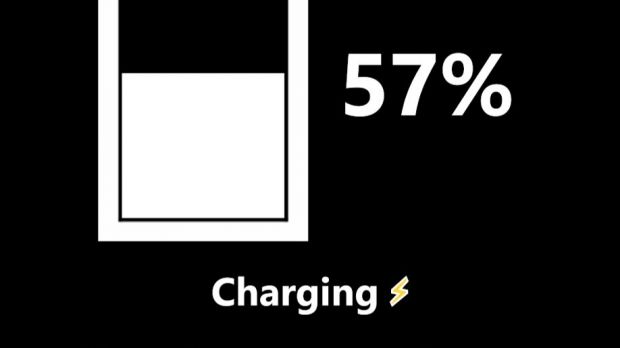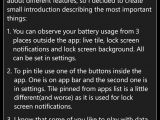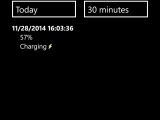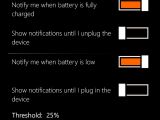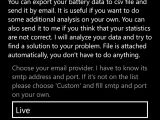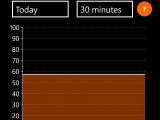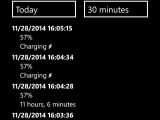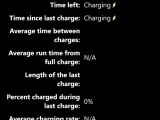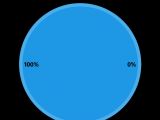Battery Saver is for most people good enough to keep an eye on power consumption and the apps that drain their Windows Phone battery, but the store comes with quite a lot of alternative solutions in this regard, some of which provide an overwhelming number of features.
Battery Status is probably the best example in this regard, as it practically provides you with an impressive number of features and customization options that let you find out exactly what happens with your Windows Phone battery.
While it doesn’t show you which apps take the most of your battery, it does generate battery usage graphs and comes with statistics such as percent left, time left, time since last charge, average time between charges, average run time from full charge, length of the last charge, and average charging rate.
At the same time, the application also comes with its very own live tile that displays a plethora of details, including remaining time, charging info, and last update time.
Battery Status also sends notifications to let you know when the battery is low, draining or full, while the built-in tools allow you to export battery usage data to CSV and analyze it on a computer.
The program is free of charge, but it does come with ads and some locked features, so in case you like it, just spend a couple of bucks to unlock everything and support development.
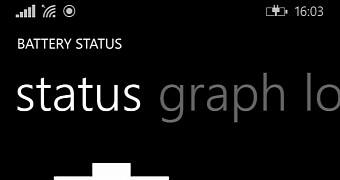
 14 DAY TRIAL //
14 DAY TRIAL //