Microsoft launched the latest version of Windows 10 for Phones Technical Preview about two weeks ago, and while the new build is just a minor update over the previous version, it looks like some users already have issues with it.
Some Windows Insiders have experienced error 80073cf6 while attempting to update applications via Windows Phone Store. Not all apps are affected by this issue, as some seem to download and install correctly on the smartphones.
Only those who installed Windows 10 for Phones Technical Preview build 10052 are affected by the issue that prevents them from updating some applications via Windows Phone Store.
There’s always a thread on Windows Insider Program forum where many early adopters report they were unable to update apps like Music, Foursquare and Facebook, after upgrading to build 10052 of Windows 10 for Phones.
“After updating my 1520 the Music update states ‘attention required. Tap here. Reference 80073cf6 (current version 2.6.677.0). Update of app is incomplete,’” says one of the Windows Phone users affected by the issue.
A workaround is available, but not for all apps
Microsoft has already acknowledged the problem and is investigating so a fix might arrive in the next Windows 10 for Phones Technical Preview build. Until then, the Redmond-based company recommends the following solutions:
“Method 1: I suggest you to make sure you are using a Wi-Fi connection to download the App Update. Method 2: If the issue persists, I suggest you to make sure the screen is not timed out while installing App Update.”
Since most users are already updating their apps through Wi-Fi, the first method will not work, but some people have found another way to install the latest version of their favorite apps directly from Windows Phone Store.
In order to avoid received error 80073cf6, you will need to cancel the download when it starts to update your app, uninstall that application, and then simply reinstall it directly from Windows Phone Store.
The bad news is you won’t be able to uninstall Music app or any other application that’s part of the core OS that comes inside the phone. Stay tuned for more info on this one.
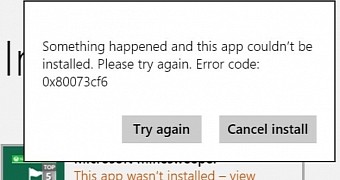
 14 DAY TRIAL //
14 DAY TRIAL //