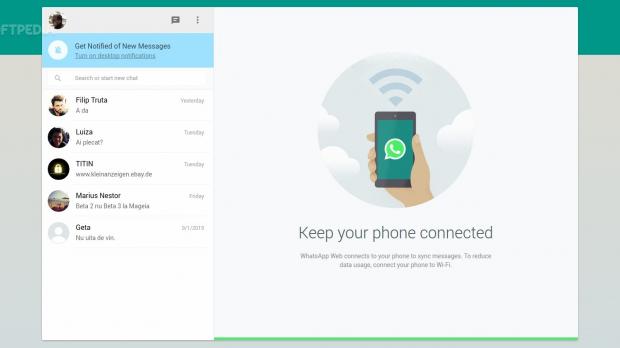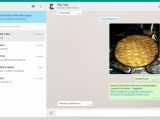WhatsApp is the most used messenger service on mobile devices, but it's also one of the few that don't have an API or a client that can run on other devices as well, like PCs for example. That is no longer the case and Linux users now have access to WhatsApp by using the Google Chrome browser.
One of the things that really made a difference for other similar services to WhatsApp, like Telegram for example, was the fact that the makers of those services also provided an API. That's why we have a Telegram (in fact more than one) app on the Linux platform and even on Ubuntu Touch. You can't do that with WhatsApp, but the situation appears to be changing.
The WhatsApp developers have finally enabled access to the service from outside the mobile app, but it's not exactly what people were expecting. You need Google Chrome (or any kind of Chromium-based browser, like Opera) and the latest version of WhatsApp on your mobile phone, including Android and Windows Phone, but not iOS.
How to use WhatsApp on your Linux system
The procedure is rather simple. First of all, you really need to upgrade WhatsApp to the latest version. This is required because the application now has the ability to read QR codes. Once you have done that, you just open the web.whatsapp.com link and scan the code with your phone. An interface that looks very much like the one on your phone will be shown.
The same functionality is provided, but this will not work if you're using anything else than a Chromium-based browser. The devs promised that other browsers would be supported soon, although the best solution would be a separate API.
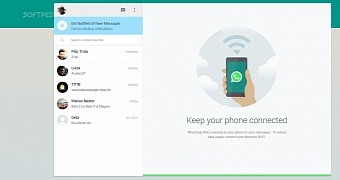
 14 DAY TRIAL //
14 DAY TRIAL //