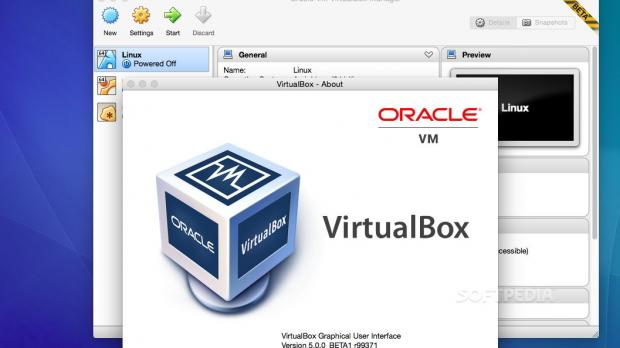Oracle, through Frank Mehnert, had the pleasure of informing users that they’ve opened the development cycle for the next major release of their powerful VirtualBox virtualization software for Linux, Mac OS X, and Microsoft Windows operating systems.
A first Beta release of the upcoming and highly anticipated Oracle VirtualBox 5.0 is now available for download and testing (see download links at the end of the article for supported platforms). This release introduces a great number of new features, as well as many bugfixes.
Here’s what’s new in Oracle VirtualBox 5.0 Beta 1
Highlights of VirtualBox 5.0 Beta 1 include paravirtualization support for both Linux and Windows guests, which could improve performance and time-keeping accuracy, disk image encryption, support for multiple USB devices, and hot-plugging support for SATA disks.
Additionally, VirtualBox 5.0 Beta 1 will come with a new User Interface settings page, supports more instruction set extensions to the guests when using nested paging and hardware-assisted virtualization, supports guest-content scaling and HiDPI.
An all-new modular audio architecture will be introduced as well, and the software is set to support bidirectional drag and drop support for Linux, Solaris, and Windows guests. A new Encryption settings tab will be available to customize the new disk encryption options.
There are many bugs fixed in the Beta release of VirtualBox 5.0
In addition to the new features listed above, this first Beta of VirtualBox 5.0 fixes several annoying bugs that are still available in the current stable release of the software. Among these, we can mention missing USB traffic capturing, as well as several issues in the API.
For more details on what exactly has been added, removed, or fixed in VirtualBox 5.0 Beta 1, please check out the release announcement. Until then, you can download VirtualBox 5.0 Beta 1 for Linux, Mac OS X, and Windows right now from Softpedia. Keep in mind that this is an unstable software, thus not suitable for production environments.
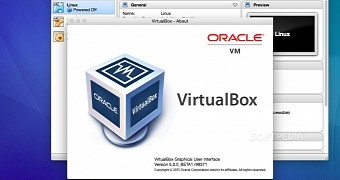
 14 DAY TRIAL //
14 DAY TRIAL //