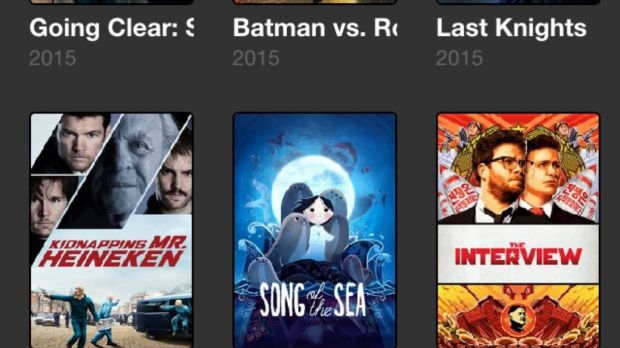Popcorn Time, the famous, yet illegal (in some countries) application that lets you watch free movies on your Mac, Linux, or Windows computer, is now available for non-jailbroken iOS devices.
Popcorn Time is now in Beta for iOS, and it no longer requires a jailbroken device, as previously you had to jailbreak your iDevice first, and then use a third-party Cydia repository to install the app.
Popcorn Time for iOS works with any iPhone, iPad, and iPod Touch device that runs a recent version of Apple's iOS mobile operating system. It requires an active and constant Internet connection, as movies are downloaded from torrent websites.
Before installing Popcorn Time, we should mention that you will need access to a computer that has the Microsoft Windows operating system installed. As expected, Popcorn Time cannot be installed from App Store, so you will have to download an application that installs it for you.
Here's how to install Popcorn Time on your iPhone, iPad or iPod
Installing Popcorn Time for iOS app on your iPhone, iPad, or iPod Touch device is quite straightforward. First, go to the official website and download the Popcorn Time iOS Installer, saving the file on your Windows computer.
Make sure that you have iTunes installed as well, double-click the iOS-Installer_Popcorn_Time-1.14.exe file, click 'Next' on the first screen, and then click 'Install' to install it. Click 'Next' again after installation, and then run the application.
Connect your iPhone, iPad, or iPod to the Windows computer where you've installed the Popcorn Time iOS Installer, using the USB cable. Follow the instructions on the screen, which requires you to trust the computer and activate Airplane mode.
Then the Popcorn Time app will appear on your iDevice. It is crucial to open the application immediately after installation, before turning on Airplane mode. Make sure that you press "Trust" when asked.
The application will hang on the splash screen, because Airplane mode is active, so close it from the multitasking screen (double press on the Home button and swipe the app down). That's it! You can now turn on Airplane mode, and enjoy free movies.

 14 DAY TRIAL //
14 DAY TRIAL //