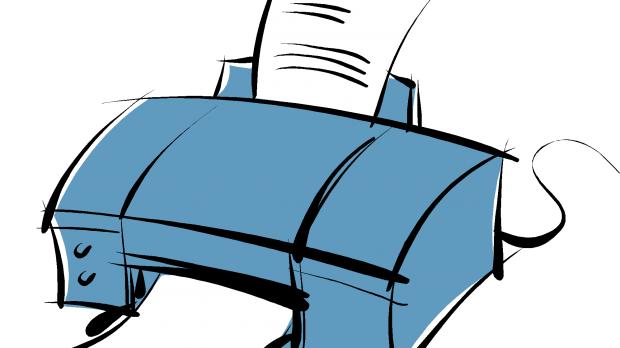Before the Internet took over file distribution, printers were the main assets of office work, but now everything can be done on a computer, as well as online. A popular format for storing documents is PDF due to its advanced security methods and difficult editing. However, you need some sort of special apps in order to create and view a PDF file.
With this in mind, wouldn’t it be good to know you can simply save your work under a PDF format? It’s easily done with a Virtual Printer and this is how to set up and use one.
Step 1: Conduct a simple search on the web for a virtual printer application, or use doPDF, a free, simple and reliable solution.
Step 2: Go through the setup process. Don’t worry, it only takes a little while.
Step 3: Open anything that can be printed and hit Ctrl + P to trigger the function.
Step 4: Select the doPDF printer from the list and hit Print.
Optional step: Select quality, default destination folder, and whether or not to open the new file when finished. Doing so makes the whole process easier later on.
Step 5: Choose a location for the new file and click OK.
Note: The application works with everything equipped with a Print feature, including entire webpages, with the content kept as displayed in the browser.
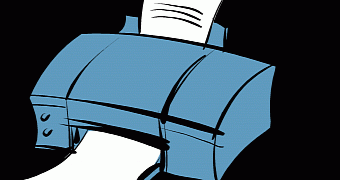
 14 DAY TRIAL //
14 DAY TRIAL //