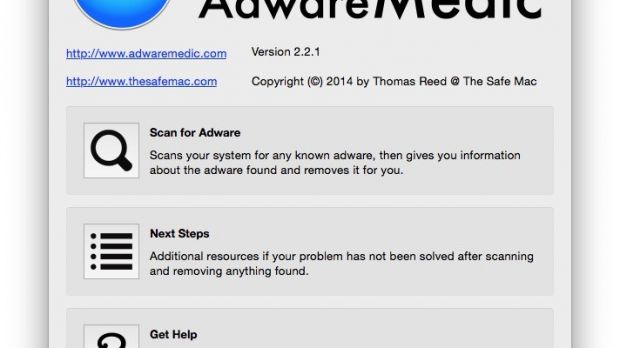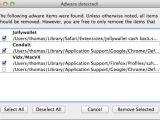If you frequent warez sites or kinky domains, there’s a pretty good chance you’ll catch something. Malware is everywhere, including on the Mac, but we’re not here to talk about viruses. This here article shows you how to stay away from adware material.
What is adware, anyway? The simplest way to describe it is advertising-supported software that infects your system with unwanted ads. These ads, which generate revenue for whomever served you that wretched installer, may stick with your system forever if you don’t take the necessary steps. Some of them are so bad that they’ll even affect how your Mac works.
Grab this here app and give it a go
The easiest way to rid your Mac of this nuisance (which can be as damaging as actual viruses in certain situations), is to download AdwareMedic developed by the generous Thomas Reed and run it on your computer. Reed takes donations by the way, so if you happen to like his adware removal tool, consider dropping him a penny or two.
All you have to do is run the app, hit the Scan for Adware button, and let it do its thing. If it finds something, it will display a log containing the various pieces of adware it has found (regularly in your browsers). Let it clean them and restart your Mac. That’s it!
If the problem persists
There are cases of severe adware infections where even instant-cleaning tools like AdwareMedic require additional input from the user. One additional step you can take (and I’m able to confirm that does the trick) is to change your browser’s home page and search settings.
However, in some cases, reverting back to those same settings will re-allow the adware to kick in. More info, and how to make some advanced tweaks, can be found at this URL.
You can further examine your browser extensions and see if you have an adware extension that is not yet recognized by AdwareMedic. More on this here.
Since most adware scams affect Firefox (and quite successfully too), you might want to consider uninstalling the browser and deleting all associated data before reinstalling it again. To learn how to do this, visit this page.
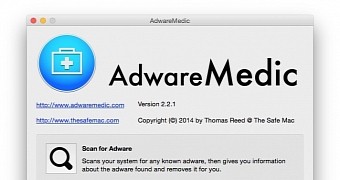
 14 DAY TRIAL //
14 DAY TRIAL //