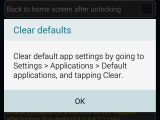The newest Samsung flagship smartphone, the Galaxy Note 4, is packed with the latest features and apps, but some aren’t fully customizable.
Let’s take the Home button for example, which Samsung insisted to include in its smartphones even though Google is trying to determine handset makers to get rid of it.
As a consequence, the hardware Home button in the Galaxy Note 4 has been especially designed to activate Google Now when you tap and hold on it for half a second.
In addition, you can also enable the S Voice feature, which can be activated by quickly double tapping the Home button. But what if you don’t need either of these functions?
Well, there’s a useful third-party application called Screen Off and Lock, which completely removes the default action for the Galaxy Note 4’s Home button.
As soon as you activate this feature from within the application and tap and hold the Home button, you will be prompted to choose the app you want to complete the command with.
Make sure you choose the Screen Off and Lock app and then select “Always,” so you won’t have to make the same choice next time you tap and hold the Home button.
Screen Off and Lock app allows you to remap the Home key and use it as a power/off key instead of the button on the right side of the smartphone.
Keep in mind that if you want to revert the Home button to the previous settings, you must clear the default function of the key from the Screen Off and Lock app.

 14 DAY TRIAL //
14 DAY TRIAL //