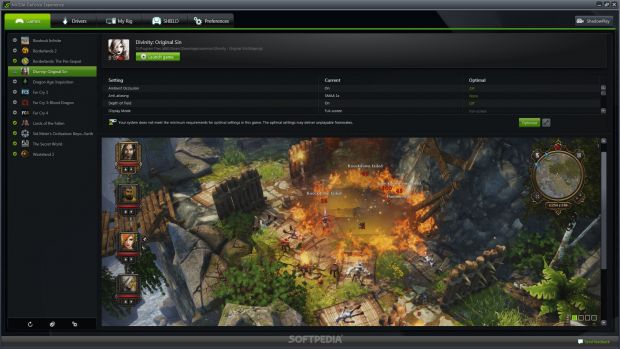PC gaming already won the war against consoles a long time ago. Its market is now double the size of the console gaming segment, according to the latest Worldwide PC Gaming Hardware Report, and is still growing.
The gaming industry is one of the reasons PC gaming is thriving and will continue to gain traction in the following years. Even though console manufacturers are trying a come back each year, the gap between the two segments becomes larger.
Obviously, the main reason why most gamers prefer a PC over a console is the processing and graphics powers of the former. Of course, there are exceptions in the sense that many people feel they are enjoying the comfort of their couches when playing games on a console, but most of them have a PC they play on as well.
Now, a big chunk of these PC gamers have some really powerful graphics cards inside their rigs, but many do not really know how to use them at their full potential.
More than 80% of PC gamers play games "out of the box"
NVIDIA ordered an interesting study a few years ago, which reveals a stunning fact, if true. 82% of those owning an Nvidia graphics cards do not optimize the game settings when they first start playing.
So, more than 80% of PC owners play the games right out of the box without making any changes to graphics settings. This is one of the reasons Nvidia has decided to create a tool that will automatically optimize graphics settings for some of the most popular games launched at a certain time.
The only thing required from Nvidia graphics card owners would be to open the application scan for any compatible games and click the optimize button in order to apply the new changes.
Since Geforce Experience was out of beta in 2013, Nvidia has added lots of titles to the list of compatible games, so gamers can take advantage of their graphics cards without having to mingle with the graphics settings themselves.
The vast majority of PC gamers do not know terms like HBAO (Horizon-Based Ambient Occlusion) or SSAO (Screen Space Ambient Occlusion) and what they can do for their games.
Many do not even want to know and just set everything on maximum, medium or low in order to play a game they have just bought, which is still kind of playing it “out of the box.”
As video cards technology advances, it becomes harder and harder to keep up with the new terms and settings that Nvidia, ATI and other GPUs manufacturers come up with.
GeForce Experience might be the answer to all the issues as it automatically configures the game settings for optimal balance of FPS (frames per second) and image quality. Depending on the video card you have inserted in your rig, you can have both or just one.
GeForce Experience isn't a perfect tool, but it's a good start
Keep in mind though that you can't always rely on GeForce Experience to make your gaming experience flawless graphics- and performance-wise.
One of the best RPGs launched this year by the good folks over at Larian Studios, Divinity: Original Sin isn't fully compatible with GeForce Experience.
Although the game appears on the list of supported titles by Nvidia's GeForce Experience, even if your rig meets the recommended hardware requirements, the application says that your PC does not meet the minimum requirements for optimal settings in this game.
Obviously, this isn't true according to developer's list of hardware requirements, so you will just have to manually configure your game's settings the first time your fire it up.
There's another issue worth noting when using GeForce Experience. There are cases when the application will apply some game settings that will favor performance over image quality, but you can always try out higher graphics settings if you feel that your rig can handle it.One such example would be Dragon Age: Inquisition where the optimal settings applied by GeForce Experience can be a bit lower than what some PCs can handle.
After applying these optimal settings for Dragon Age: Inquisition, I upped some settings that would make the game look much better and I haven't experienced too much of a drop in frame, at least not to the point that the game would be unplayable.
Using GeForce Experience is a start and you can always make your own changes to the game's settings if you want it to look better at the expense of some performance.
It also allows players to stream and capture video games
GeForce Experience is also useful because it informs those with graphics cards made by Nvidia that there's a new driver available for download. You can set GeForce Experience to inform you when a beta driver can be downloaded or just the stable ones.
And that is not all. GeForce Experience allows players to capture video while playing their games through a tool called ShadowPlay. As long as you meet the hardware requirements, you can take advantage of this feature as well.
One other thing that GeForce Experience can do for you is stream your games to Twitch. You don't have to install any third-party apps or configure any settings. As long as you have an Nvidia GeForce card with Experience installed and the hardware requirements to use this feature, you can stream all you want.
In the end, it's each and everyone's business to make their gameplay experience as fun as possible, but it's nice to know there are tools that can great help you make the most of your PC. Obviously, Nvidia's GeForce Experience is not a perfect tool, but it's a start. Game on, folks.

 14 DAY TRIAL //
14 DAY TRIAL //