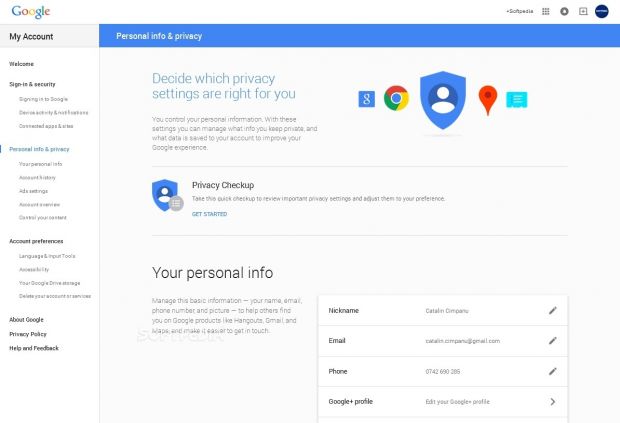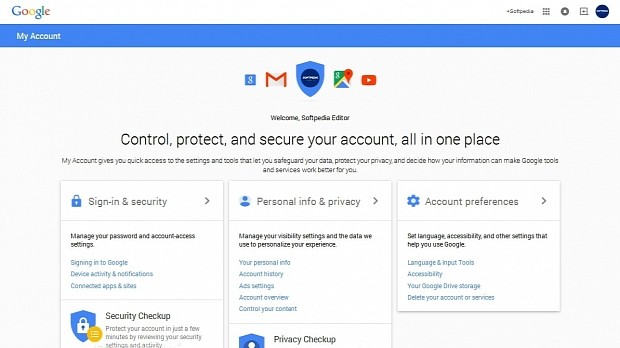Along with Google I/O and an upgrade to its Material Design visual language, Google also updated its account settings page in accordance with the general visual style deployed with most of its services.
If you don't know what we're talking about, the settings page can be accessed at myaccount.google.com, and this is where users can control their personal information, preferences, notification and security details.
This page is now integrated with the general visual style used for other Google services, and if you accessed the Web-based version of Inbox by Gmail, then you'd surely see the resemblance.
Easier access to all the settings without scrolling down the page
The first noticeable difference from the old interface is a layout change, going from a vertically scrollable design to a card-based display that doesn't require any scrolling to view all the available account management options.
The settings are also grouped into three main categories now, one dealing with sign-in & security details, one for managing personal info & privacy, and one for account preferences.
Each of these three main sections also lists what options can be managed through it, so users don't have to guess and stumble from page to page trying to find what they're looking for.
Our only criticism to this update is the fact that a new page is loaded when you click any of the options' edit icon, instead of allowing the user to change the data where it stands, using an in-place (inline) editing mechanism.
Overall the new design looks great, and we applaud Google for taking the time and putting the effort in simplifying its settings page, a feature for which it was criticized in the past.
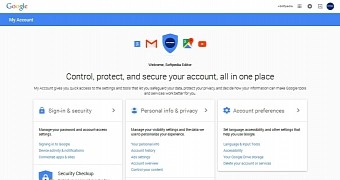
 14 DAY TRIAL //
14 DAY TRIAL //