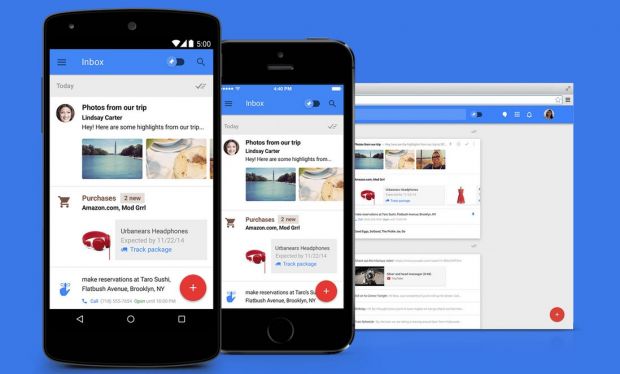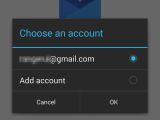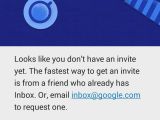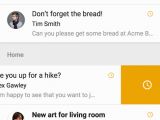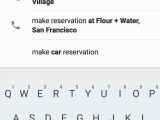It’s been a crazy few weeks for Apple and Google fans, as both companies announced the most important products in their lineup of gadgets. Nexus 6, Nexus 9, iPhone 6 and iPad Air 2 are among the most hyped devices currently and will probably remain so by the end of the year.
When it comes to software, Google seems to be a little bit more prolific. The search giant announced Android 5.0 Lollipop and updated most of its apps to support the new Material Design UI.
Today, however, Google made a surprising announcement regarding a new application that will soon be available for anyone who uses an Android device.
Inbox is so much more than a simple email application
The so-called Inbox by Gmail is a new application for Android devices that is meant to improve the email client that comes within each smartphone or tablet powered by Google’s mobile operating system.
Still, Inbox is much more than just an email application like Gmail. It can be used as a task manager to remind users of various things they want to do at a later date.
Developed by the Gmail Team, Inbox for Android is still in beta and for now only supports Gmail email accounts, but we suspect Google plans to add compatibility with other email service providers as soon as the application leaves beta. Other Google apps accounts will certainly be supported by Inbox as developers continue to work on Inbox.
Basically, Inbox is a better organized email application, which helps users keep the mail neatly arranged in pre-defined categories such as Travel, Purchases, Finance, Social, Updates and Forums. Keep in mind that these are in addition to those labels you already have created in your Gmail application.
Pin emails for later review or snooze them for a certain time
Inbox looks like a traditional email application, and the first time you log in into your Gmail account, you will be presented with a basic window where you can see your new emails and any pinned items.
Yes, you can pin an email and save it for later or you can even snooze it and let the application remind you something about it like writing a reply at a certain hour or calling back the person who sent you the email.
You can create your own reminders which will appear in the pinned area in the main window of the Inbox application. When you’re done with one of these reminders and it becomes obsolete, you can tap on the check mark and it will disappear.
There’s another easier way to get rid of an email or reminder by simply swiping from left to right. If you swipe from right to left on a reminder or email you can snooze it for a later date.
Getting in touch with friends can't be easier with Quick Contacts
The main window also shows a floating red circle with a + in the middle that’s been placed at the right bottom corner. If you tap on it, it will show you the contacts that you exchanged emails with recently, but you can also start writing a new email.
In order to get to your pre-defined categories that are called Bundles, you only need to swipe from left to right from within the main window. Also, there’s a toggle at the top of the main window that you can tap in order to have only the pinned items showing on the screen.
You can also sweep multiple emails or reminders to get rid of them. You can also move emails between bundles or you can set emails received from a certain address to show up in a specific category.
Each of the pre-defined bundles that have been included in the Inbox app can provide users with additional information beside that received within an email.
For example, in the Flights bundle you can check in for flights, while in the Purchases category you can see shipping info for purchases.
Obviously, you also get a Search function which allows you to find certain emails or reminders that are deep buried within your correspondence.
According to Google, the Inbox app for Android features the same spam protection of the Gmail email application. In addition, even if you install Inbox, your messages will still be in Gmail and will remain there forever until you remove them.
You will need an invitation to start using Inbox for Android on your device
The good news is you can now download Inbox for Android for free via Google Play Store. The application should be fully compatible with all devices powered by Android 4.1 and up.
Unfortunately, for the time being, the use of the service requires an invitation, so unless you know someone that has already been invited to use Inbox, you will have to send an email to Gmail and hope to receive an invitation sooner rather than later.
From what we’ve heard, the only people who can take advantage of the Inbox features are Googlers and their friends, but we expect Google to start letting more people into the beta. Stay tuned for more updates on the matter.

 14 DAY TRIAL //
14 DAY TRIAL //