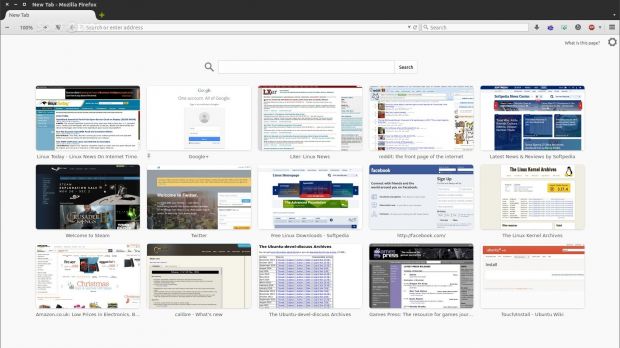Mozilla has announced that a new version of the Firefox browser, 35.0, has been released and is now available for download. As usual, the new release is full of interesting changes and improvements, although it's not all that exciting.
The last version in the 34.x branch was made available only a month ago and it looks like the developers from Mozilla figured it was time to get the application out of Beta and get it ready for prime time. The new release is already available in binary form for Linux, Windows, and Mac OS X users, although it will take a few days until it lands in all the major repositories.
Mozilla is showing no signs that it plans to do anything different for the version scheme it is using on Firefox and it looks like the insanity will continue. It won't take long and users will be using Firefox 50 or Firefox 100.
Firefox 35 has finally arrived
The first Beta for Firefox 35 dates back to December 4, 2014, so it's a little over a month. The final version is not all that different, and all the features announced back then have been kept and various problems have been fixed.
The developers have explained that the Firefox Hello feature (video and voice conversations online between browsers that support this feature) now uses a room-based model, the handling of dynamic styling changes is now much better, the HTTP Public Key Pinning Extension has been added (a shortened list of acceptable certificate authorities (CAs) for participating sites is built into Firefox), CSS filters are now enabled by default, and a couple of other improvements have been made available for developers.
You can download Firefox 35 from Softpedia for the Linux platform. This is the binary file, so you can't install it, you can just run it. The Windows and Mac OS X versions can be downloaded from Softpedia as well.
Note: The official changelog hasn't been published yet, only the download link.
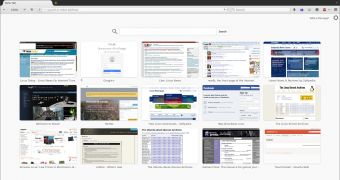
 14 DAY TRIAL //
14 DAY TRIAL //