Microsoft released Windows 10 build 10049 earlier this week, finally giving us the chance to try out the new Spartan browser supposed to replace Internet Explorer in the upcoming operating system.
The company could also roll out new ISOs that allow clean installs of the new build, but this usually happens when the technical preview is ready for the slow ring. Microsoft first launches new builds to users enrolled in the fast channel, while the slow ring gets it when the most critical bugs are fixed and a more stable experience is provided.
This time, the company hasn't yet confirmed whether build 10049 could come with new ISOs or not, but luckily, unofficial images are already available for download thanks to the guys at WinAero.
99 percent official
Obviously, since they do not come from Microsoft, some might be concerned that they could include other files than those included in Windows 10, but this is not the case. They do not include any changed or modified file, so they are 99 percent the same with those provided by Microsoft.
Right now, the two ISOs are only available in English and allow you to install the Windows 10 Technical Preview build 10049 on either 32- or 64-bit systems.
The files are hosted on Mega, so we cannot guarantee that the download links won't be taken down any minute now, so if you really want to perform a clean install of the new build, you’d better hurry up to get them while you still can.
We've also reached out to Microsoft to find whether the company is planning to release build 10049 as stand-alone ISOs, so we'll update the article when we get an answer. In the meantime, here are the unofficial Mega download links if you can't wait a little bit longer for the official bits:
Download Windows 10 build 10049 x64 ISO Download Windows 10 build 10049 x86 ISO
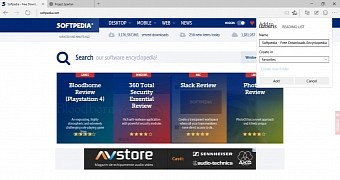
 14 DAY TRIAL //
14 DAY TRIAL //