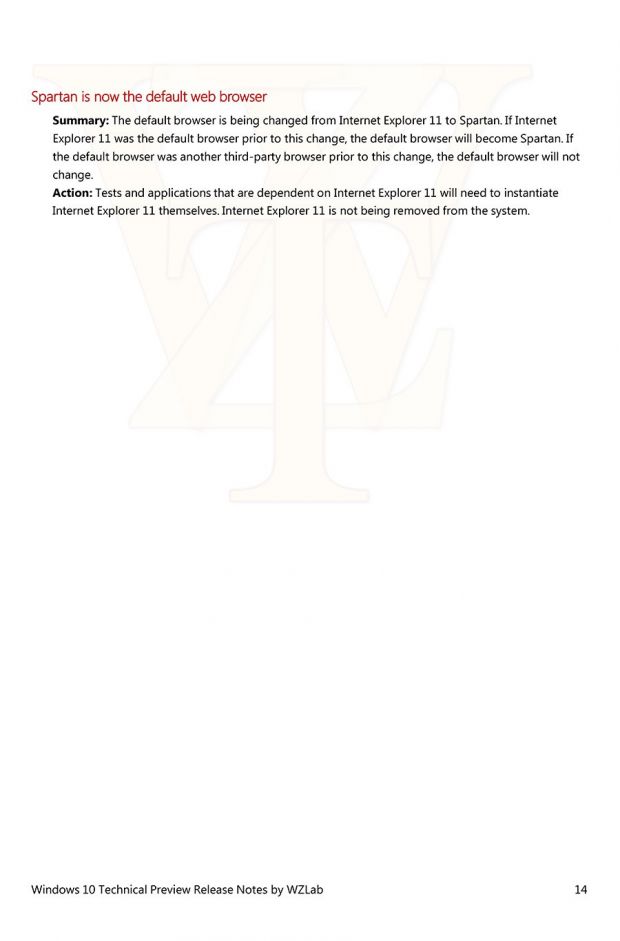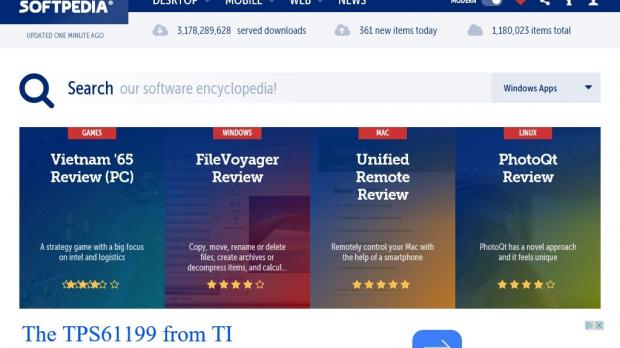Windows 10 build 10049 was the first to come with a testing version of Spartan browser, the new app supposed to replace Internet Explorer, while build 10051 brought a few new things to the table to make it more stable and reliable in the technical preview.
In both builds, however, Internet Explorer was still the default browser, so even if you were using Spartan as your main driver and were clicking a link in a different app, IE was the one to load it.
Starting with build 10056, Spartan officially becomes the default browser in Windows 10, so Internet Explorer is slowly fading out and becoming the second option for users running the new operating system.
In leaked Windows 10 build 10056 documentation, Microsoft explains the behavior of the new browser and reveals how it can become the default option in this preview version.
If you’re using Internet Explorer as the default browser in Windows 10, Spartan takes over and replaces it, thus becoming the default option when opening links. On the other hand, if you’re using any other third-party browser, such as Mozilla Firefox or Google Chrome, Windows 10 doesn’t change anything, so both Internet Explorer and Spartan become second choices.
Available as a Modern app
In Windows 10, Spartan will be available as a Modern universal app, so it’ll be offered across all devices running the new operating system, including PCs, tablets, and smartphones.
A similar design and feature lineup will also be available for seamless experience across all devices, with Microsoft hinting that, at some point in the future, support for extensions might also be added.
Internet Explorer will be offered alongside Spartan at first, but it will go away completely at some point in the future, when Microsoft decides it’s time for Spartan to take over completely. The reason for keeping IE still available is related to compatibility issues, as Microsoft wants to make sure that companies can still run their apps and services in case Spartan fails to do it properly.
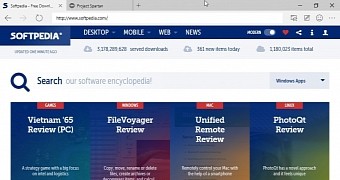
 14 DAY TRIAL //
14 DAY TRIAL //