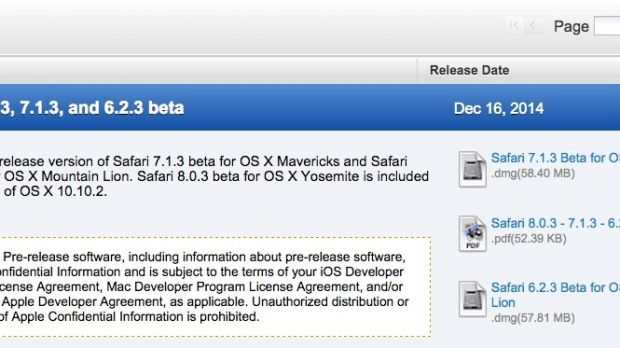Apple is offering Safari 8.0.3 beta, Safari 7.1.3 beta, and Safari 6.2.3 beta to developers this week, asking testers to focus their skills on areas like general website compatibility, extensions, HTML5, bookmarks, AutoFill, and more.
According to a memo posted on the company’s developer portal, three separate versions of the browser are being made available, one for OS X Yosemite, one for OS X Mavericks, and one for OS X Mountain Lion.
What developers need to test
As usual, the Cupertino giant makes a list of focus areas, which includes the names of the components that require attention. The ever-present “general website compatibility” tops the list, followed by extension compatibility, password AutoFill, Reading List read/unread state, bookmark editing in the Favorites Bar and Bookmarks Sidebar, and website notifications.
Apple makes a special mentioning regarding HTML5 video playback on popular video sites, indicating that it wants to offer an improved video experience to Mac users. Developers are instructed to use the Web Inspector to debug websites that carry video content encoded in the HTML5 format.
How to test and report bugs
Developers who download the new betas don’t have to report anything to Apple, but they should feel a moral obligation to do so whenever they happen upon a flaw in the browser.
After all, the builds are being provided “for testing and development purposes,” with Apple stating in the seed notes, “Should you encounter any problems, please submit a bug report using the online Bug Reporter.” The company asks good Samaritans to include “Safari 8.0.3” or “Safari 7.1.3” or “Safari 6.2.3” in the bug title and description, as well as the build number (Safari menu > “About”) so that its engineers can parse the flaw quickly and efficiently.
According to a person who is familiar with the seed notes, Apple further states, “When submitting a bug report, please make sure to include a Summary, Steps to Reproduce, Actual Results, Expected Results, the System Profile Report, SysDiagnose, and any other relevant information that is necessary to process the report.”
Testers must also make a note of the bug’s age, so to speak. If the flaw is a regression from previous Safari builds, it is important that developers point this out in their bug filing.
To download the new Safari betas, simply visit the Mac Dev Center with your developer credentials in hand and grab the version that suits your Mac. Don’t rely on the browser for production purposes (since it’s a beta) and make sure to read the seed notes in full before you do anything.
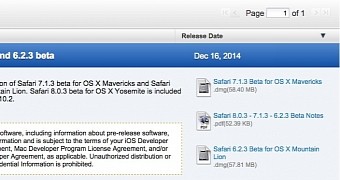
 14 DAY TRIAL //
14 DAY TRIAL //