Microsoft has just announced that it will discontinue the Nokia Sync service for Series 40, N9 and Symbian mobile phones beginning December 5.
Those who still use one or more of the phones mentioned earlier and want to take advantage of the same features offered by Nokia Sync, even after the service seizes to exist, will have to migrate their data to a Microsoft account.
Keep in mind that after December 5, if you do not migrate your data to your Microsoft Account or export it to another service, you will not be able to access it through the Nokia Sync service.
Microsoft also offers a simple way to export your data and ensure that you can continue to access it after Nokia Sync gets discontinued. Aside from being able to migrate your data to secure, cloud-based services offered by the Redmond-based company, you can also export your data so it can be imported into other services.
Make sure you sign in to your Nokia Account before attempting to migrate or export your data through the online tool offered by Microsoft.
According to the company, “in the interest of information privacy, all data that is stored in Nokia Sync will be destroyed following termination of the Nokia Sync service,” which means you won’t be able to retrieve your data after December 5 if you did not migrate or export it.
Those who decide to move their data to their Microsoft Account shouldn’t have any issues at all, but what about those who don’t have a Microsoft Account and don’t want one?
Well, there are several alternatives that you can take advantage of so that you can continue to sync your contacts, calendar events and notes between your phone and PC.
Five applications that do some of the things Nokia Sync (still) does
Wammu is a free mobile phone manager that features full support for contacts, to do and calendar. It also has support for backup and import (vCard, vCalendar, third-party backup). You can even export messages to mail and display SMS messages, including pictures and ringtones playback.
OxyFile is another file manager that gives users access to the file structure of their mobile phone or smartphone on the PC. You can download and save photos, images, songs, videos, ringtones, documents and apps on the PC. This software is a great way to transfer files between mobile phones and PCs and it supports Symbian smartphones.
Funambol is another easy way to keep contacts and pictures in sync with other phones or the PC. You can make an online account and keep your data in sync with your Symbian smartphone. The PIM data is also kept in sync with a synchronization server in the cloud.
PhoneCopy allows Nokia phone users to back up, store and sync personal data from the handset to the internet portal. More importantly, data from any lost, stolen or damaged mobile phone can be restored to a new phone with this application.
MobTime Cell Phone Manager is an easy-to-use PC software that allows Nokia users to manage their content via data cable, IrDA or Bluetooth dongle. It supports just about any Nokia mobile phone, so you might want to try it out, as it’s free to download.
There are many other alternatives to Nokia Sync services, but these are some of the most useful for the handsets that Microsoft will stop supporting.
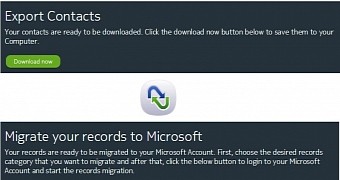
 14 DAY TRIAL //
14 DAY TRIAL //