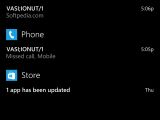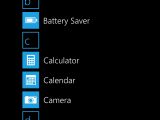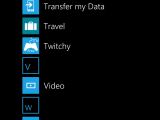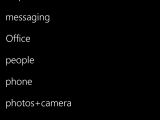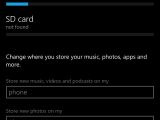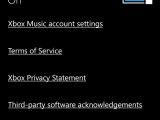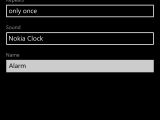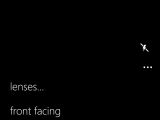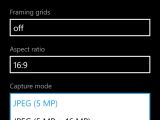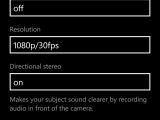The Lumia 1520 is Nokia’s swan song, one of the last smartphones launched by the Finnish company before its mobile division became part of Microsoft.
It’s also the first and the only phablet powered by Windows Phone for the time being. The Lumia 1520 was especially launched by Nokia to fill in a gap in its smartphone offerings, but also in order to remain competitive on the market.
Android phablets have been around for quite a few years, but Windows Phone users haven’t been offered a choice until late last year.
One of the issues was the fact that Microsoft’s operating system did not support full HD (1080p) resolution, and even though Nokia could have made a phablet with a lower resolution, it wouldn’t have been the flagship that the company probably had in mind.
The Windows Phone 8 GDR3 update brought the much-desired full HD support, as well as compatibility with Qualcomm’s Snapdragon 800 chipsets that pack quad-core processors.
Unfortunately, the execution did seem a bit rushed and we’ll explain why further into our review. The good news is that Windows Phone finally has an alternative for those who prefer phablets over regular-size smartphones.
Nokia Lumia 1520 is not only the biggest Windows Phone to date, but it’s also the most powerful according to synthetic benchmarks. The reasons lie in the fact that Microsoft managed to optimize Windows Phone to run blazing fast on Qualcomm chipsets.
Unveiled in October 2013, the Lumia 1520 was released on the market one month later and can now be purchased for around $550 (€435) outright.
Design
The Lumia 1520 is no different than most high-end Lumia smartphones in terms of form factor. It features the same rectangular shape that has become so recognizable. Nokia Lumia 1520 looks more like the Lumia 925 thanks to the rounded edges, rather than like the Lumia 930 that’s flatter.
Nokia has gone a long way from the bulky Lumia 920, which weighs 185g and is about 10.7mm thick. We have found the Nokia Lumia 1520 pretty decent when it comes to size, as the phone measures 162.8 x 85.4 x 8.7 mm and weighs 209g (battery included).
Those numbers are quite fine considering that HTC One Max, another phablet that sports a large 5.9-inch display, is 10.3mm thin and weighs 217g. One of the few phablets thinner than the Lumia 1520 is Sony’s Xperia T2 Ultra, which is only 7.7mm thick and weighs 171g.
Even though the Lumia 1520 is quite slim for a phablet, we have found that there’s no way you can operate it with only one hand. Unlike other Android smartphones that have some sort of “one-hand” mode that kicks in when you want to call someone or use the browser, the Lumia 1520 doesn’t offer this luxury.
One thing that’s nicely done is the address bar of Internet Explorer, which is placed at the bottom instead on the upper side, so you can easily fill in the link you want to visit. What’s not ok is the dialpad that takes up more than half of the screen, so imagine how hard it is to use it with one hand.Let’s be clear though, all phablets have this issue of not letting you use them with one hand except for certain operations. However, phablet fans found ways to do other operations that you usually execute with one hand using voice or gestures, assuming the OS allows you to do that.
Moving on to Nokia Lumia 1520 design, the smartphone is made of the same polycarbonate compound, which is probably one of the reasons it makes it slightly heavier than other phablets in the same range.
Once again, the smartphone has all the external buttons on the right side. Starting from the top we have the dual-volume, power/lock and camera keys. All have been placed so that you can easily access them with one hand. The left side has the nano-SIM tray and the microSD card slot, which require a special tool to open.
The 3.5mm audio jack is on the top side of the smartphone, while on the bottom there’s the microUSB port. However, the back side is where the things become more interesting. The Lumia 1520 is packed with a 20-megapxiel PureView camera, but instead of a Xenon flash, it features a dual-LED flash that’s been placed above it.
The loudspeaker grill is at the bottom of the back cover. It’s also worth mentioning that Nokia Lumia 1520 supports Qi wireless charging, so you can purchase a wireless charging plate separately if you feel like it.
We should also say that due to the unibody form factor, the 3400 mAh battery inside the Nokia Lumia 1520 is not removable.
Display and Camera
Nokia Lumia 1520 sports a huge 6-inch capacitive touchscreen display that supports full HD (1080p) resolution and ClearBlack technology. The screen is protected by Corning Gorilla Glass 2, and unlike the Lumia 930, it is compatible with the Glance feature.
The Glance feature is a big deal for Windows Phone devices given that these smartphones do not have LED notification. If you decided to keep Glance always on, you will be able to see all the notifications from missed calls, emails, SMS or up to another 5 apps directly on the display without having to wake the smartphone up.
The Lumia 1520 is currently Microsoft’s flagship smartphone, so it’s no wonder that it got stuffed in with only the best technologies Nokia had at that time.
The phone’s IPS LCD display does look amazing when it comes to contrast and colors, but there’s something that bothered us while doing our daily stuff. The fonts are really huge on the Lumia 1520, and while that’s not bad for your eye, in fact it reduces productivity due to the fact that you have less content displayed on your screen.
For example, instead of having the contents of an entire email displayed on the screen, you can only see half of it or even less, while on other BlackBerry or Android smartphones the whole content of the email is displayed.
In this regard, I should point out that Nokia Lumia 1520 displays 47 characters on a line, as opposed to Samsung Galaxy Note 3 that shows 35 characters per line. I would have expected to see more content on a 6-inch display, but the Lumia 1520 doesn’t offer that so you just have to scroll to see more of the content.
That aside, we noticed the screen’s sunlight legibility is pretty good, as well as the viewing angles. The image quality is pretty high even if the display only offers 367ppi (pixel per density). I should also mention that you can use the touchscreen even if you wear gloves, thanks to Nokia’s super sensitive touch technology.
Moving on to camera, the Lumia 1520 packs one of the best cameras available on the market, a 20-megapixel photo snapper with PureView technology. The phablet features a dual-LED flash as well and the camera module has a 1/2 5’’ sensor with an f/2.4 aperture. The camera also features OIS (optical image stabilization) and Carl Zeiss lens.Software-wise, the phablet has a few Nokia imaging apps that you can use for different occasions, such as Nokia Camera, Nokia Storyteller and Creative Studio. The camera UI is intuitive and pretty straight forward with various settings that allow you to change the focus, white balance, flash and resolution.
Speaking of which, Nokia Lumia 1520 can capture shots at 16MP or 19MP, depending on the aspect ratio you choose. When you set the smartphone to take a full resolution picture, it will save the photo in two formats: a full resolution one and a 5MP version that’s processed using the PureView pixel oversampling technology.
You can also choose to save full resolution photos in RAW, so you can transfer them to your PC and process them using special software.
When it comes to quality, Nokia Lumia 1520 does seem to have one of the best cameras on the market. We only noticed that it’s a bit laggy when you want to take a quick picture, but the good news is that it saves them pretty fast.
Besides the fact that it shoots outstanding pictures, it’s also worth mentioning that you can download various Lenses, which are basically apps that allow you to use your camera to take different kinds of pictures like panorama, for example, or even animated photos.
Nokia Lumia 1520 can also capture full HD (1080p) video at 30fps and does a decent job at it. Obviously, it can’t be compared with other camera phones that can shoot 4K video, but for a full HD photo snapper the Lumia 1520 is doing a good enough job.
Overall, we think Nokia Lumia 1520 has one of the best cameras on the market, while the display is well above average compared to other phablets in the same price range.
Menu and Software
Nokia Lumia 1520 initially launched with Windows Phone 8 operating system out of the box, but since Windows Phone 8.1 was released, the phablet comes with this version of the platform, along with Lumia Cyan, which is exclusively available on Lumia smartphones.
Thanks to Windows Phone 8.1, Lumia 1520 owners got the Notification center and file manager support, even if it’s through a third-party application. In addition, users would now be able to install apps and games directly on SD cards.
Moreover, Lumia 1520 has been gifted with a nice quick access toolbar where you can quickly access functions like Wi-Fi, Bluetooth, Rotation lock and more. These are customizable, but you can’t have more than 5.
Another nifty feature included in Windows Phone 8.1, double-tap would allow users to wake up the phone by double tapping on the display. Live Tiles and Kid’s corner are other additions to the growing number of new features Microsoft is including in Windows Phone with each update.
Let’s not forget Cortana, Microsoft’s personal digital assistant, which, unfortunately, is only available in several countries in various stages of development. We’ve already covered some of the features that Windows Phone 8.1 brings to the smartphone in our Nokia Lumia 930 review.
I would like to point out that Microsoft’s Metro style UI was very good choice for Windows Phone. It does seem original enough and very easy to use.
Communication
Nokia and then Microsoft launched different versions of Lumia 1520 at different times, so depending on region you might have support for different bands.
The important things is Nokia had everything covered, so expect LTE and Wi-Fi support, along with microUSB 2.0, Bluetooth 4.0, GPS with A-GPS and NFC (Near Field Communication).
Internet Explorer 11 is included as well thanks to Windows Phone 8.1, but we found it still far behind other browsers in terms of functionality. Most of the pages displayed in IE11 are pretty awkward, but using a different browser should solve this issue.
The good news is Microsoft did a great job with the Messaging hub where you can check all the messages you receive from different email accounts, SMS messages or even from various social networks.
Everything works flawless, including emails and messaging. The only thing we’ve noticed, and it only happened once, is the Wi-Fi remaining on “limited connection” even if other devices were working correctly. We had to reconnect the Lumia 1520 in order for the Wi-Fi to function correctly, but as we’ve mentioned, it only happened once.
Other than that, the Lumia 1520 offers everything a smartphone user would need when it comes to messaging, regardless of whether or not they’re using their phone for business or personal.
We would also like to emphasize that while the GSM reception is quite good, we noticed that the in-call sound was much better if the Lumia 1520 was set on 3G or above connectivity. That might depend on the network carrier, but we did not find the in-call sound quality satisfactory when the Lumia 1520 was set on EDGE network.
Last but not least, you can easily turn the Lumia 1520 into a GPS thanks to the HERE Maps and HERE Drive+ services, which come preinstalled and can be used for free.
Processor and Memory
Nokia Lumia 1520 is equipped with a 2.2GHz quad-core Qualcomm Snapdragon 800 processor, an Adreno 330 graphics processing unit and 2GB of RAM. This is a one-year-old chipset, so most of mobile phone users might think it’s obsolete given the rate at which the SoC technology advanced in the last few years.
However, Windows Phone has been optimized so well by Microsoft that Nokia Lumia 1520 is still competitive when it comes to hardware performance. We haven’t noticed any lags or freezes while operating the phone, no matter how many apps we threw at it, so if performance is what interests you most in a smartphone, Nokia Lumia 1520 will certainly not disappoint you.
Microsoft’s phablet comes with no less than 32GB of internal memory, but if that’s not enough, you can further expand storage up to 64GB via microSD card slot.
That is plenty enough considering the pictures captured with the 20-megapixel camera can be very demanding when it comes to storage.
All in all, the Lumia 1520 is a beast when it comes to hardware performance, even if it was released late last year, so if that’s what interests you the most, then this is the phablet you’ve been waiting for.
Multimedia
One of the few Lumia smartphones that actually come with headphones in the sales package, the 1520 does a decent job when it comes to sound output. Even though it doesn’t offer the best music experience, the Lumia 1520 won’t disappoint those looking for this type of stuff either.
While we used our own headphones, the music sound was pretty good by our standards, but only when using the Mix Radio application, which comes with equalizers and Dolby Headphones enhancements.
The Xbox Music application doesn’t offer these additional settings, but it’s also full of bugs and issues that Microsoft needs to fix. The same goes for the Video application, though to a lower degree.
You will be able to run just about any video file except for MKV and those using AC3 audio codec, which do seem to be Achilles’ heel for all Nokia Lumia smartphones and Windows Phone in general.
The Lumia 1520 also includes an FM Radio function, which only works when you insert some headphones into the 3.5mm audio jack.
Battery
The 3400 mAh non-removable battery is one of the strong points of the Nokia Lumia 1520. Unlike many flagships smartphones available on the market, the Lumia 1520 managed to get us more than 2 days of heavy use.
We only had to recharge the phone twice during a week on an average use, so you can imagine the standby time. The Lumia 1520 surely offers one of the best battery autonomy from all the other flagship smartphones present on the market.
The official numbers claim the smartphone should last for up to 27.5 hours of talk time (25 hours in 3G mode) or up to 32 days of standby mode. The only downside is that it’s not removable, so you can’t replace it with another one while on the go.
Sales Package
Nokia Lumia 1520 handset Compact charger Leaflet Earphones

 14 DAY TRIAL //
14 DAY TRIAL //