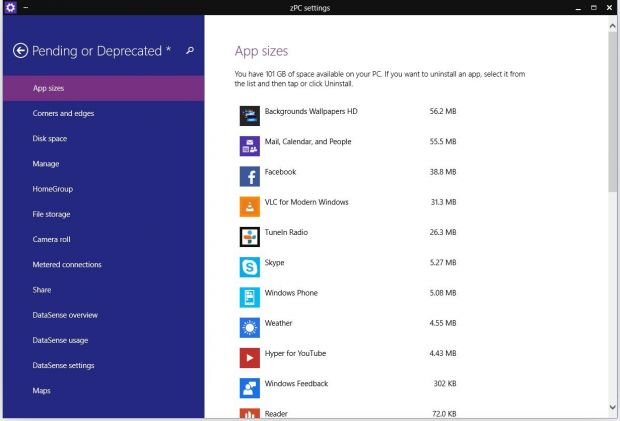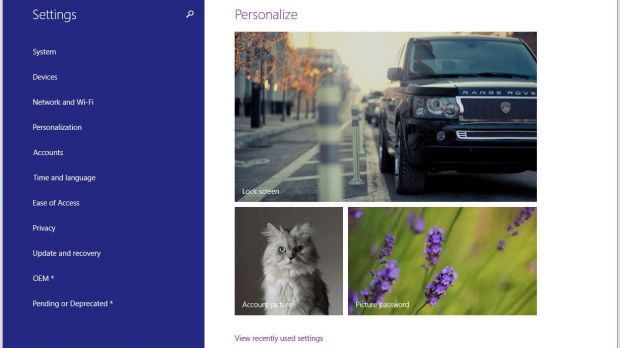Microsoft is tweaking Windows 10 in order to be more appropriate for use with a mouse and keyboard, so just like the other Metro apps, the PC settings screen now launches in its own window right on the desktop, but it appears that more changes are on their way and could be implemented soon.
In addition to the standard PC settings screen that runs in the Modern UI, users who install the new build are also provided with a new app called “zPC settings” which could hint at even more changes in the operating system.
Even though it’s 99 percent similar to the original PC settings screen, this new one includes two new sections, namely “OEM” and “Pending or Deprecated,” which aren’t entirely accessible in this new build.
Not much is known at this point, but these mysterious settings could be a sign that Microsoft might be moving the entire desktop Control Panel to the Modern UI once the new Windows 10 goes live.
One of the most popular feature requests for Windows 10
Surprisingly, merging the desktop Control Panel and the PC settings screen is one of the most requested features for Windows 10 on the UserVoice service.
At this point, this particular request has nearly 9,000 votes, and this is clearly a sign that users would love to find all their configuration settings in the Modern UI.
The reason behind this merger is, according to the user who first submitted the request, the confusion that might result from offering two different configuration screens, as many of the features are already available in both the PC setting screen and the Control Panel.
“Why do I have to go the PC settings to forget a network and Control panel to change IP settings? Can't this all be done from a single place?--- Confuses some people to switch back and forth between pc settings and control panel!” he writes.
Not the best choice for desktop users
With Windows 10, Microsoft wants to make its modern operating system more appropriate for desktop computers where the mouse and keyboard are still the main input method.
The company has said that Windows 10 brings back the familiar working environment from Windows 7, so the desktop comes with old features that were previously removed in Windows 8, such as the Start menu.
And still, moving the Control Panel from the desktop entirely to the Modern UI might not be the smartest decision for an operating system that’s designed from the very beginning to be easier to use.

 14 DAY TRIAL //
14 DAY TRIAL //