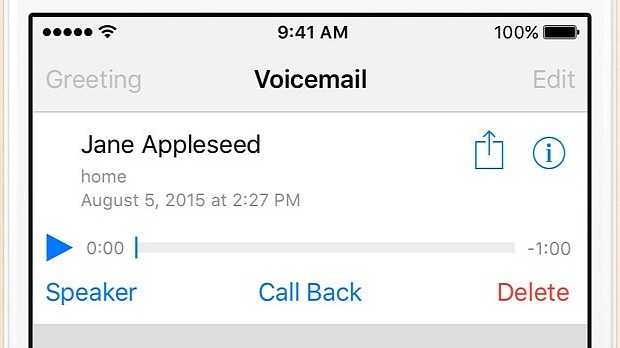Among the slew of improvements Apple has crammed into iOS 9, saving or sharing Voicemail messages on iPhones that run the latest iOS version has gone by unnoticed.
The first thing you need to do for this to work is to update your iOS device to iOS 9 if you haven't already done that by going to Settings > General > Software Update and clicking on the "Download and Install" option.
Next, to be able to save Voicemail messages, you will have to go to the Voicemail tab inside the Phone app on your iPhone, tap on the message that you want to save for later, choose Voice Memos or Notes, and then just save the message in the format you want.
If you want to share a Voicemail message, you can do so with the help or Mail, AirDrop or Messages. This can also be done from the Phone app by going to the Voicemail tab.
Once you've opened the Voicemail tab, you have to tap on the message you want to share, and in the Share sheet that will appear, you can choose the sharing service you want to use.
After choosing the way you want to share it, you ca add a description to the message or mail and then just send it using the Voicemail message as an attachment.
Furthermore, the AirDrop feature can also be used to share your Voicemail messages by tapping on one of your AirDrop contacts.
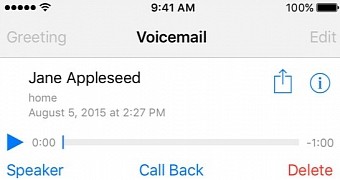
 14 DAY TRIAL //
14 DAY TRIAL //